Tools
Thumbnails: Stable Diffusion
Some of the thumbnails are created by hand, some are created via Stable Diffusion and some are taken from other sources (in that case, they are credited in the ressources below the post).
Web search with Large Language Models (Metaphor)
Link.
GIF-Editor
Link.
- change the speed
- crop, resize and rotate
MKV to GIF converter
Small file but a lot of quality loss: Link. (supports many other formats as well.)
Also bad quality: Link
Finite State Machine Designer
Link.
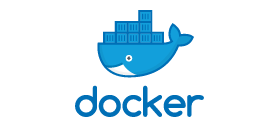
Matplotlib for LaTeX
Link.
IPyWidgets for interactive plots
Docker
I’ve been wanting to try Docker for quite a while now, but today i’m finally looking into if it makes sense to containerize your ML models.
-> it makes sense when your institution is using Kubernetes or other workflows involving containers
Pros
- Docker is platform-agnostic, meaning you can run your code on any machine and OS without any problems
Challenges
- Linux Mint: could not find a good application to manage containers (Using Whaler for now.)
- had problems with the docker socket path with the Whaler app (Fixed. The path is
/var/run/docker.sock, see Stackoverflow for troubleshooting)
Dockerfile
- tells container what packages to install
- gives container command to execute after packages are installed
A Dockerfile might look like this:
FROM python:3.10
# Launch new folder
WORKDIR /app
# Put all files into the app directory
ADD . /app
# Install all packages
RUN pip install -r requirements.txt
# Run the application
CMD ["python", "app.py"]
Container
- instance of an image
- isolated environment
requirements.txt
- put all required packages into this text file as follows:
tensorflow
matplotlib
# ...
CMD
Build the Docker image:
docker build -t myapp:1.0 .
Args:
-t: title
Start a container
docker container run -d -p 5000:5000 myapp:1.0
Args:
-d: detach from terminal
-p: port
Docker Images
- environment where the specified packages are installed
References
- Stackoverflow: Docker path fix